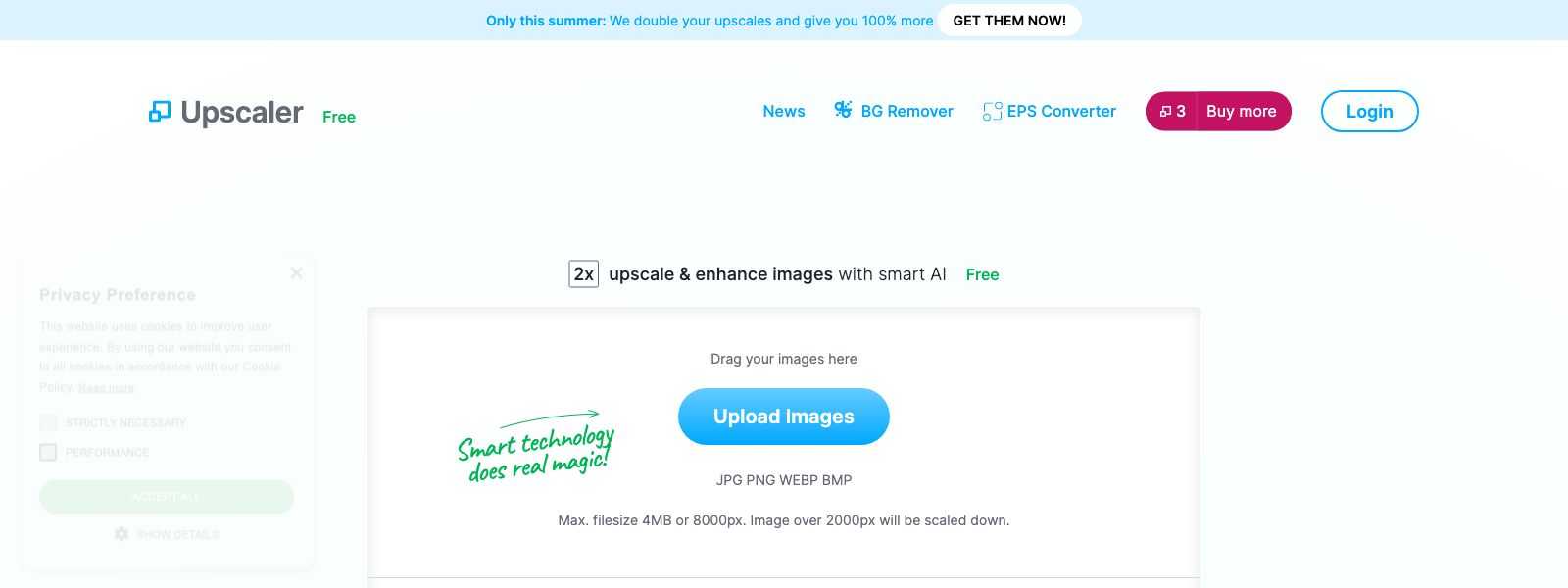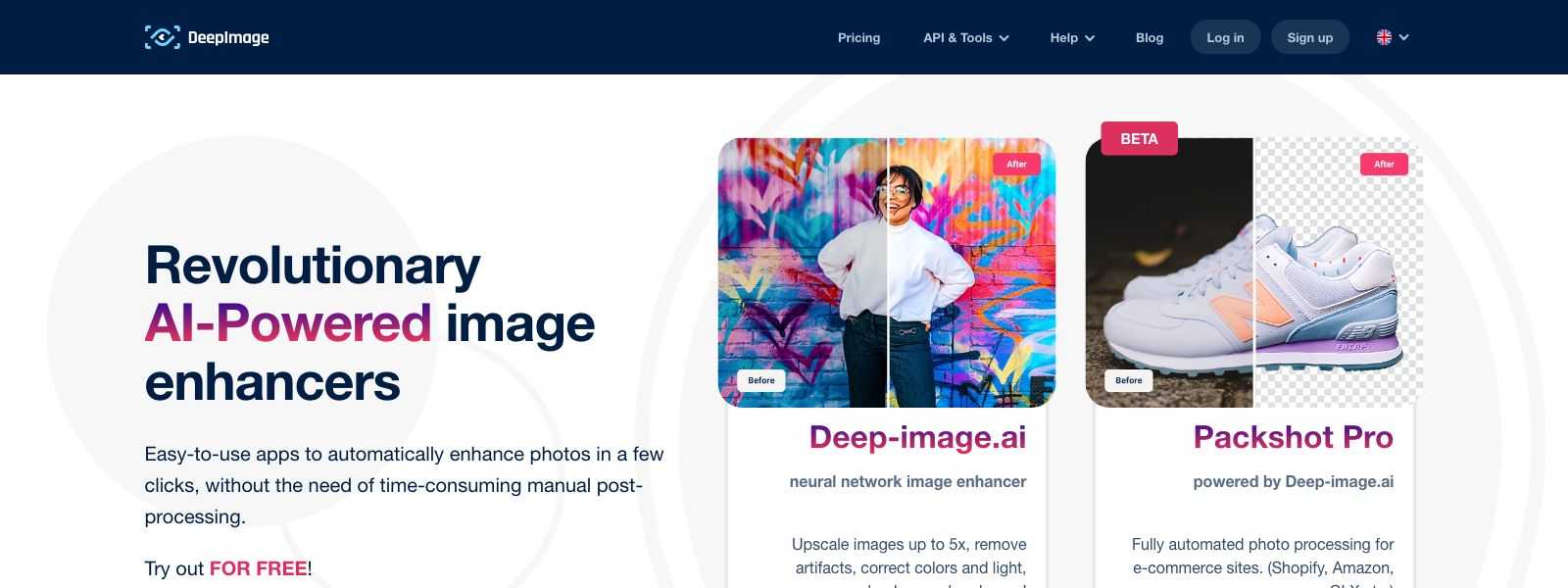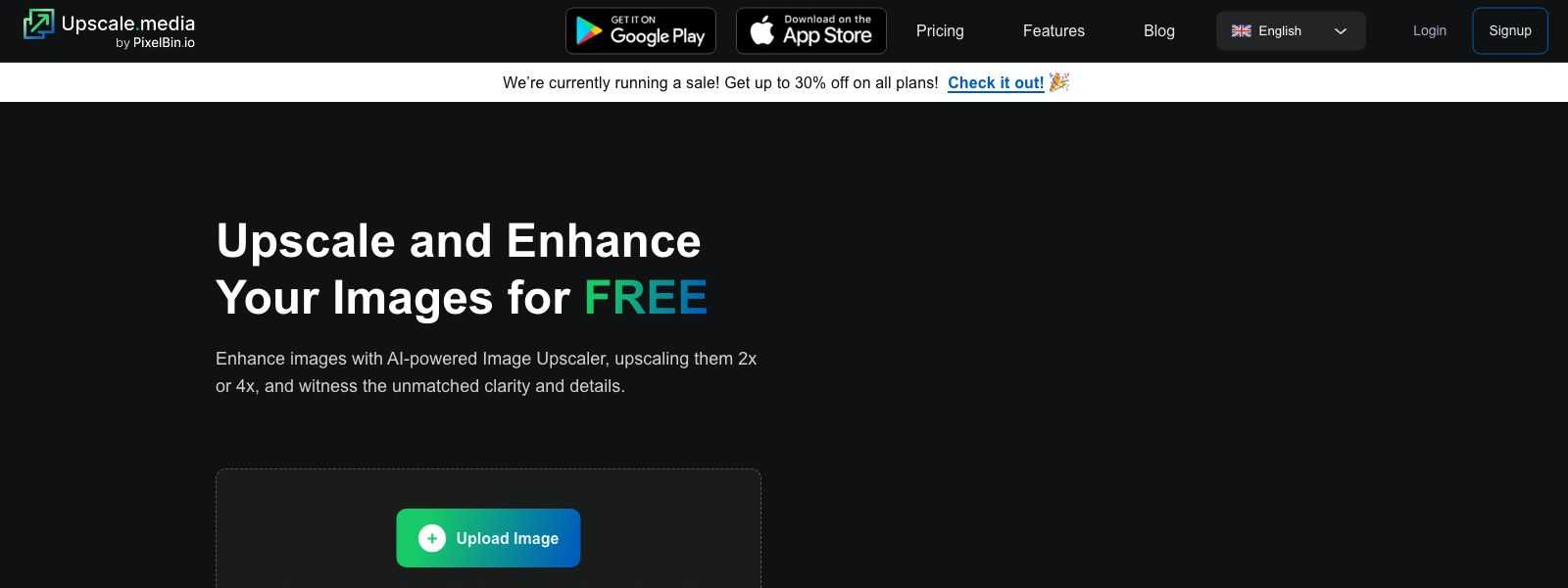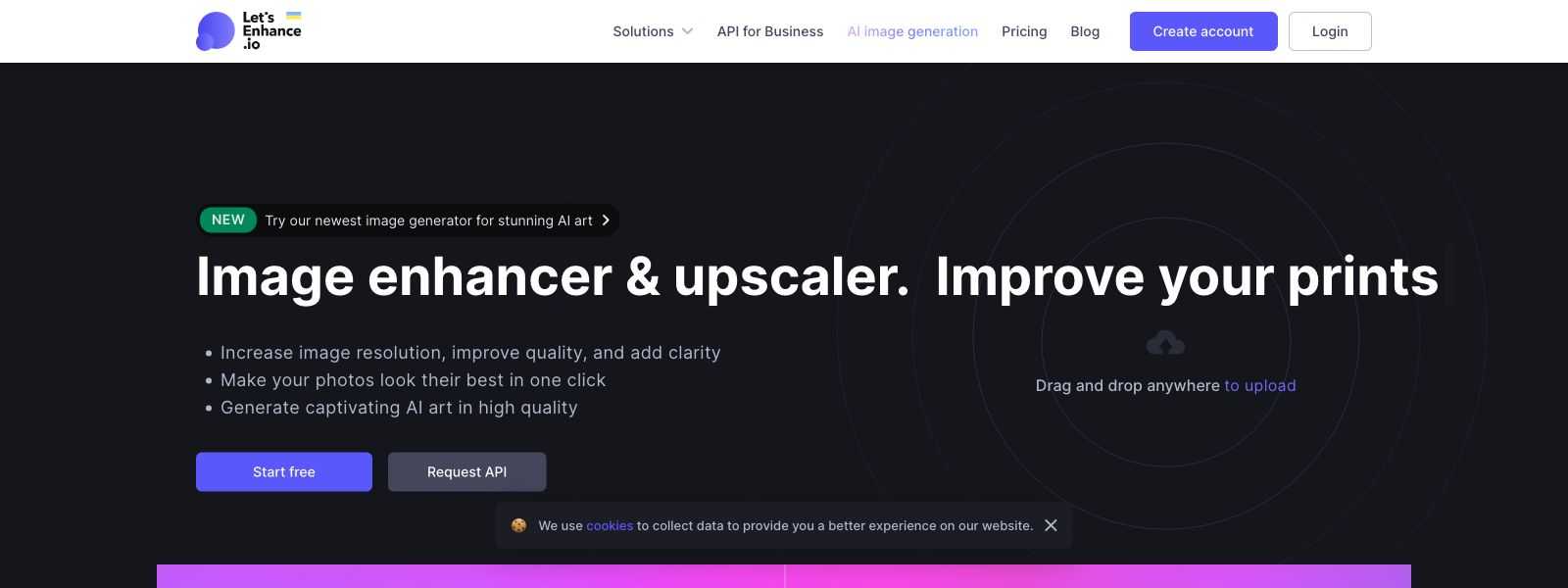7+ Best AI Image Enhancers and Upscalers7+ Best AI Image Enhancers and Upscalers

An image enhancer allows you to increase the quality of your images by up to 800%! Even your blurry images can have a high-quality render thanks to artificial intelligence.
Therefore, choosing the right “enhancer” is important if you want to make the best choice among all the available options.
Let’s discover without further delay what are the best image enhancers by artificial intelligence.
Some links in this article are affiliate links, at no extra cost to you if clicked. Thanks for your support!
| Enhancer Name | Why Choose It? |
|---|---|
| StockPhotos Upscaler | Improvement up to 800% |
| Vance AI | Free trial without signup |
| Deep Image | API for developers |
| Gigapixel AI | Removes blur and blemishes |
| UpScale | SDK integration, WebHooks, etc |
| Icons8 | Free trial |
| Let’s Enhance | Free download |
1. StockPhotos Upscaler
StockPhotos Upscaler is an excellent tool to improve the quality of your photos.
The AI offers 3 ways to increase the quality of an image up to +800%.
The tool is also capable of detecting and eliminating blemishes and other inconsistencies in your photos.
StockPhotos Upscaler also offers an API that will be appreciated by developers who want to upscale many images!
Why Choose StockPhotos Upscaler?
- Improves image quality up to 8 times
- Removes elements like blemishes from images
- Ability to enhance multiple images at once
- API for developers
How Much Does StockPhotos Upscaler Cost?
StockPhotos Upscaler offers 3 plans based on your needs. There is a free plan that will allow you to test the tool.
If you decide to purchase a paid plan, there are two plans with a one-time payment at the beginning and a cost per image that you enhance.
- Free: Improve the quality of 3 images by x2 (200%) for free
- Standard: Improve the quality of 20 images up to x8 (800%) for 7 dollars
- Premium: Improve the quality of 100 images for 15 dollars with the option to do it in batch
With the Free plan, your credit to enhance 3 images will expire after one month.
For the paid plans, you will need to consume your credit within 12 months after your initial payment.
Go to StockPhotos Upscaler2. Vance AI
Vance AI is an image enhancer by AI that allows you to increase their quality up to 8 times with realistic rendering or up to 16 times with a cartoon rendering.
You can try the tool for free without having to sign up, but you will have a watermark on your images if you don’t pay.
Why Choose Vance AI?
- Artificial intelligence allows increasing image quality up to 8 times
- Ability to create a “manga”/cartoon version of the image by upscaling up to 16 times
- No need to register to test the tool
How Much Does Vance AI Cost?
With Vance AI, you can pay by credit or by subscription.
One credit allows you to enhance one image, you can get:
- 100 Credits for 4.95€, which is 0.049€/credit
- 200 Credits for 6.95€, which is 0.035€/credit
- 500 Credits for 11.45€, which is 0.023€/credit
- 1000 Credits for 17.95€, which is 0.018€/credit
There is a Windows program with a subscription if you have larger needs:
- Unlimited for 1 month for 39.90 €
- Unlimited for 1 year for 99.90 €
- Lifetime access for 129.99 €
3. Deep Image
Deep Image is a good solution for those who want to enhance many images in bulk.
Deep Image handles large images: you can upscale your photos up to 25 megapixels (5000x5000 resolution).
Developers can take advantage of an API to enhance their images programmatically (another good reason to learn to code 👨💻)
Why Choose Deep Image?
- API support for developers
- Allows batch processing of multiple images at the same time
- Their AI offers realistic rendering
How Much Does Deep Image Cost?
Deep Image offers subscriptions or a cost per purchase of credits.
Here is the cost for the cheapest and most expensive plan:
- 100 credits per month for 6.99€, which is 0.07€ per image
- 5000 credits per month for 208.00€, which is 0.04€ per image
For credit purchases, the cheapest and most expensive options are:
- 1.90€ for 5 images, which is 0.38€ per image
- 928.99€ for 10,000 credits, which is 0.09€ per image
4. Gigapixel AI
Gigapixel AI allows you to remove blur and other defects from the images you send it, in addition to enhancing them with artificial intelligence.
It is a complete solution to turn your rough images into hyper-realistic photos.
Why choose Gigapixel AI?
- Reduces blur and blemishes
- Enhances image quality up to 6 times
- Mac and Windows desktop software
- Can handle multiple images at the same time
How Much Does Gigapixel AI Cost?
- Free trial when providing your email address
- 99 US dollars for a one-year license with the software
5. UpScale
UpScale allows you to enhance images up to 2.25 megapixels without having to sign up to try the tool.
Their artificial intelligence is powerful but can sometimes give a “cartoon” rendering to your images. Be careful not to force the quality enhancement of your images too much!
Why Choose UpScale?
- Image enhancement up to 4 times
- Easy-to-use interface
- Possibility to integrate external tools with code (SDK, webhooks, etc.)
- Can handle multiple images at the same time programmatically
How Much Does UpScale Cost?
- “Free Forever” to get 5 credits for free
- “Subscription Plan” if you subscribe, one credit will cost you 5 cents at the cheapest (if you purchase 10,000 credits)
- “Pay as You Go” one credit will cost you 8 cents at the cheapest (if you purchase 10,000 credits)
6. Let’s Enhance
Let’s Enhance enhances your images to 4k quality by improving colors, recovering lost details, and removing compression.
Technically, the quality of your photos can be enhanced up to 16 times with “Let’s Enhance.”
Why Choose Let’s Enhance?
- Automatically reduces blemishes and image defects
- Enhances image quality up to 16 times
- Free trial
How Much Does Let’s Enhance Cost?
- 10 credits one-time with the free plan
- Monthly 100 credits for $9 USD per month
- Monthly 300 credits for $24 USD per month
- Monthly 500 credits for $34 USD per month
7. Icons8
Icons8 is the artificial intelligence tool to enhance the photos created by Icons8.
You may know the Icons8 site if you are a developer and have used them to get icons.
Like many companies, Icons8 has ventured into AI and now offers many AI tools, including a “Smart Upscaler” to enhance the quality of your photos.
You can easily start using the Icons8 AI upscaler by uploading an image, waiting for its processing, and retrieving your upscaled rendering at 200%.
Why Choose Icons8?
- Offers a free upscaling
- Enhances images up to 4 times
- Free image downloads
How Much Does Icons8 Cost?
- 100 images per month for $90 per year
- “Unlimited” plan for $990 per year
Going Further with Artificial Intelligence
Congratulations 🎉 you now know what are the best tools to improve the rendering of your photos!
As we have seen together, there are several options depending on your needs, whether you are a developer or not.
Artificial intelligence is a true revolution in the world of computer programming.
If you want to learn more about AI, I have written many articles on the subject.
Hey, I'm Thomas 👋 Here, you'll find articles about tech, and what I think about the world. I've been coding for 20+ years, built many projects including Startups. Check my About/Start here page to know more :).